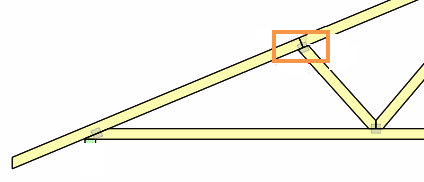Purpose
The Square Cut option applies a splice perpendicular to the chord. Manual splicing defaults to square cut.
Prerequisites
An existing truss with a splice
Steps
To use the Square Cut option:
- Open the truss and select the joint.
- On the main toolbar, select Joint and then select Joint Geometry.
The Joint Geometry dialog displays.
- Select Square Cut.
A square cut is applied.